To provide you with first-hand information about Huitou Company
 2025-03-24 15:38:53
2025-03-24 15:38:53
 Click:
Click:


For remote meetings, client presentations, and corporate training, portable projectors have become an essential tool. But wit
For remote meetings, client presentations, and corporate training, portable projectors have become an essential tool. But with so many options on the market, how do you choose a projector that truly meets the needs of a mobile office?
This article combines real user experience, professional comparisons, expert opinions, and customer feedback to help you make the best decision.

| Usage Scenario | Hotus Portable Projector | Traditional LED Projector |
|---|---|---|
| Conference Room | Ready to use, no external devices needed | Requires a laptop or USB, complicated setup |
| Café | Wireless projection + built-in Windows | Complex connection, inconvenient use |
| Hotel Room | Built-in battery, no power cords required | Needs power connection, limited mobility |
The Hotus projector weighs only 1kg and features a built-in 10,000mAh battery, allowing wireless use without limitations.
Unlike standard projectors that require external devices, the Hotus projector has Windows 10 built-in, allowing you to use PPT, Excel, Zoom, and more without a laptop.
While many portable projectors run on Android, the Hotus is equipped with an Intel processor + Windows 10, ensuring a smoother experience.
The Hotus features a built-in 10,000mAh battery, providing 2.5 to 3 hours of continuous projection time.

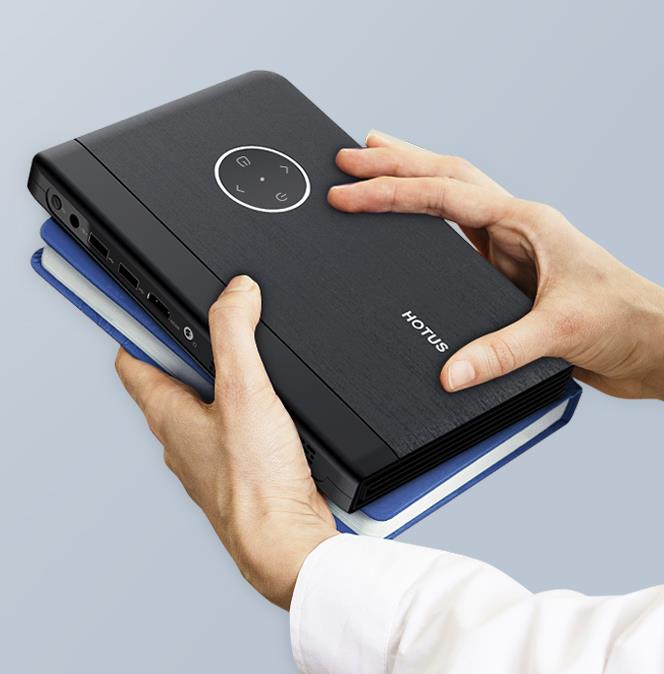
TechRadar: "The biggest advantage of the Hotus projector is its built-in Windows 10, making it a portable workstation."
Certifications: ISO9001, BSCI, CE, FCC, RoHS, with more than 90 patents.
Corporate Trainer A: "I used to carry both a laptop and a projector. Now, with the Hotus, everything is simpler."
Freelancer B: "Using Zoom on a large projected screen is much better than on a laptop display."


Freelancers (mobile work, enhanced video conferencing)

If you're looking for a truly portable projector for a mobile office, Hotus is the best choice.